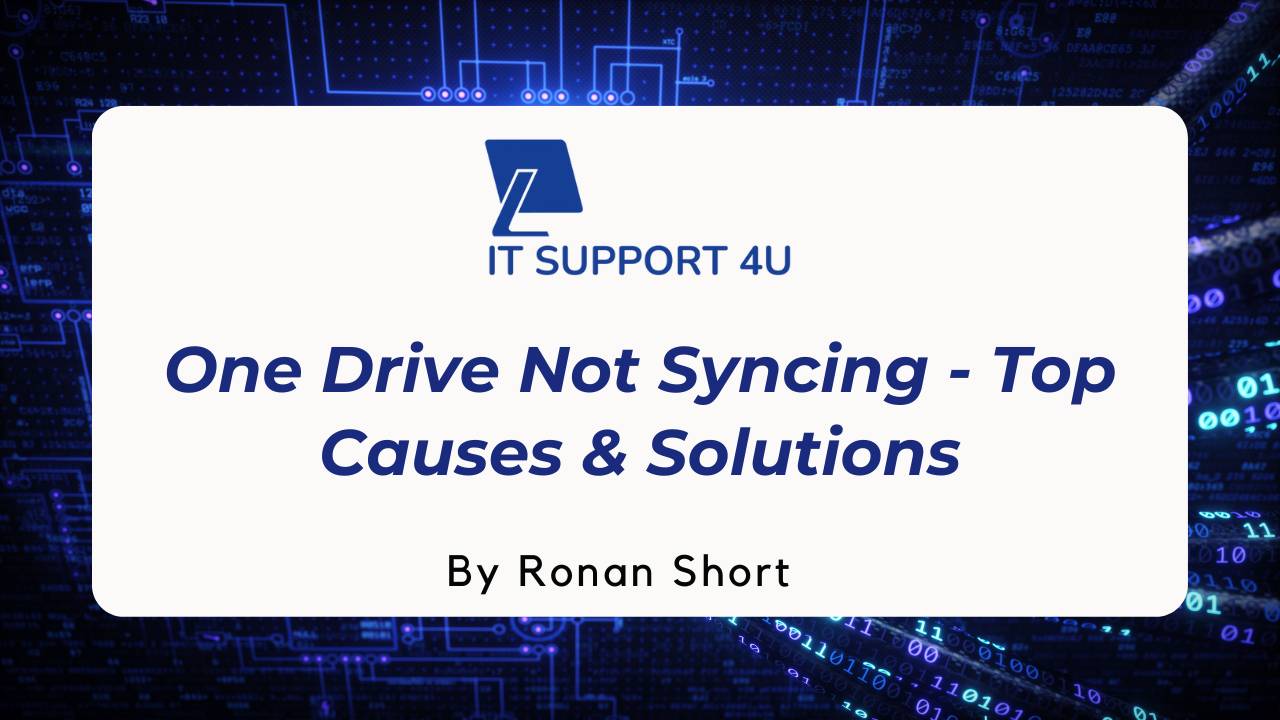Ergonomics is an essential attribute and factor to consider in setting up a personal workspace as more people opt to work from home. This drive to increase productivity entails hours and hours of effort which includes physical strains.
Here are some of the most essential tools you must have for a conducive working environment which will not only create a good working space but a stronger workflow pacing and reducing stress and body strains at the same time.
1. Use a good chair. Employees who are already working remotely do not have a workstation setup at home similar to typical offices. This lack of proper workstation at home may cause ergonomic related injuries like carpal tunnel syndrome and spinal strains.
You can invest in a height adjustable ergonomic chair. If the budget does not permit, you can add pillows for back and/or leg support. You can also raise your chair if your working table is too high. You can also use a pillow as a seat cushion if necessary.
2. Support your feet. You can use a step stool if they don’t firmly touch the ground while you are sitting. A floor padding is also a good investment to help maintain your posture and allows you to spring up easily. This aids in quicker movement with less strain. Floor padding gives you an overall support when leaning forward in a chair.
3. Assess your work desk. A work desk must fit well with your seating style and overall work space. Your work desk must complement your choice and height of seating as this affects your physical well being including your back, neck and shoulders. Consider work desk height, as well.
4. Use an external keyboard and mouse. Your monitor must be separate from your keyboard and mouse. The monitor must be set at a height for comfortable typing where you do not have to bend your neck and look down as this will also contribute to physical strains you are trying to avoid.
The ergonomics and overall comfortability of a remote workspace setup must be prioritised especially if this is set for long term working arrangement, Hopefully these tips will help you visualise the key ideas and resources you will need to have a conducive and sustainable remote workplace.
Considered as an essential business, ITSupport4U is still open to help you. If you have a problem with a device or needs help with your work from home setup,get in contact with us or call 0404-62773 / 01-9015737 and we can get things started for you.
Get an IT Plan Today!