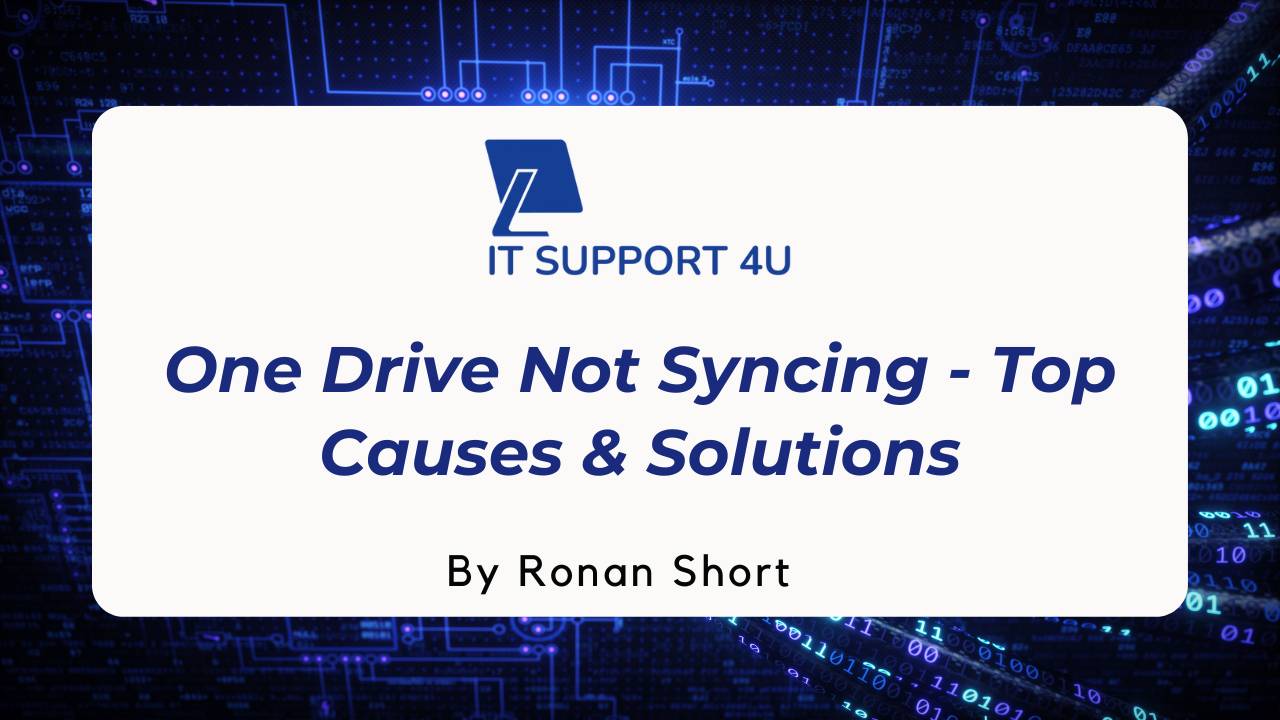You've invested in Microsoft Teams for your business, but you're puzzled as to whether additional licenses are required to fully utilise its capabilities. So, if you are confused and need clarity, especially considering the plethora of license options available, check out our blog post.
Today, in this blog post, we will untangle this licensing web by providing an easy-to-understand guide on Microsoft Teams' need for licenses, including which licenses offer what features. So, without any further ado, let's get right into it:
Key Takeaways
- Different Office 365 licenses determine access to Microsoft Teams, with options available for small businesses and larger organizations.
- Accessing Microsoft Teams requires signing in with the correct account details and having the necessary licenses in place.
- Different licenses offer various features, such as web-based Office apps, email hosting, file storage and sharing, video conferencing, advanced security measures, analytics tools, app integration, automation capabilities, collaboration with external users, and hosting virtual events.
- Licensing options for calling in Teams allow businesses to make and receive calls within the app using different plans tailored to their needs.
Licensing for Microsoft Teams
Different Office 365 licenses determine access to Microsoft Teams.
Different Office 365 licenses
Office 365 offers several license types to suit the diverse requirements of businesses.
- The Microsoft 365 Business Basic plan includes Teams and is perfect for small companies that want basic online Office apps and cloud services.
- Microsoft 365 Business Standard is a comprehensive suite with advanced versions of all Office apps, along with Teams.
- Office 365 E1 provides business services like email, file storage and sharing, office applications, and, of course, Teams.
- For larger organisations requiring advanced capabilities in compliance and analytics, there's Office 365 E3 and E5, which encompass all features, including Teams.
- Then there's the standalone Microsoft Teams Essentials subscription for small to medium-sized businesses.
Accessing Microsoft Teams
To access Microsoft Teams, you will need to sign in with your correct account details. Whether you are using it for small or medium-sized businesses, collaboration is made easy through Teams.
For business accounts, specific Microsoft 365 license plans are required to use this powerful communication and collaboration tool. With different pricing and plan options available, there is a subscription option that suits your needs.
Once you have the necessary licenses in place, accessing Microsoft Teams is just a few clicks away. It’s time to bring your team together and unlock the benefits of streamlined communication and enhanced productivity.with Microsoft Teams.
Microsoft Teams Features and Licensing
Different licenses for Microsoft Teams offer various features that cater to different business needs, including advanced features for IT and licensing options for calling.
Available features with different licenses
We understand that, as an Irish business owner, getting the best value out of your investment is paramount. Therefore, it's crucial to know the different features available with the range of Microsoft Teams licenses.
License Type and Features
- Microsoft 365 Business Basic: Web-based Office apps, email hosting, file storage and sharing, video conferencing, chat, and more
- Microsoft 365 Business Standard: All features of Basic, plus desktop versions of Office apps, and additional services for business
- Microsoft 365 Business Premium: All features of Standard, along with advanced cyber threat protection and device management
- Microsoft 365 E3/E5: All features of Premium, along with advanced compliance tools, analytical tools, and voice capabilities
- Teams Essentials: Chat, video calling, and collaboration tools are ideal for small and medium-sized businesses.
Identifying the right license for your needs will ensure that you have the tools required to improve communication, collaboration, and productivity, all while getting the most out of your Microsoft Teams subscription.
Advanced features for IT
As Irish business owners, you have access to advanced features for IT in Microsoft Teams. These features are designed to enhance collaboration and improve productivity within your organization. Here are some of the advanced features available:
- Security and Compliance: With Microsoft Teams, you can ensure the security of your data and compliance with regulations. You have control over user access and data encryption, and you can enable multi-factor authentication for added security.
- Advanced Analytics: Gain valuable insights into your team's productivity through advanced analytics in Microsoft Teams. Track activity levels, measure engagement, and identify areas for improvement using the built-in analytics tools.
- App Integration: Expand the functionality of Microsoft Teams by integrating it with other apps and services. Connect with popular project management tools, customer relationship management systems, or even custom apps tailored to your specific business needs.
- Automation with Power Automate: Streamline repetitive tasks and workflows by automating them using Power Automate within Microsoft Teams. Create automated processes that save time and reduce human error, allowing your team to focus on more important tasks.
- Collaboration with External Users: Collaborate seamlessly with external partners or clients by adding them as guest users in your Microsoft Teams workspace. This enables easy communication and file sharing without compromising security or privacy.
- Live Events: Host large-scale virtual events such as company-wide meetings or webinars using the Live Events feature in Microsoft Teams. Engage with a live audience, share content, and interact through Q&A sessions for effective communication across your organization.
Licensing for calling in Teams
Microsoft Teams offers a range of calling capabilities for businesses, but it's important to understand the licensing requirements. With the right license, you can make and receive calls using Microsoft Teams, transforming it into a powerful communication tool for your organisation.
Different Office 365 licenses provide access to calling features in Teams, allowing you to choose the option that best suits your business needs. By selecting the appropriate license plan, you can ensure seamless integration of calling functionality within Microsoft Teams and enhance your team's productivity and collaboration.
In addition to the basic calling features available with certain licenses, there are advanced capabilities specifically designed for IT professionals. These include options like Direct Routing and Calling Plans, which enable external call connectivity via phone numbers provided by Microsoft or third-party providers.
Microsoft Teams Licensing Explained
In this section, we will dive into the different licensing options for Microsoft Teams and explain how they align with your business needs.
Microsoft 365 Business
Microsoft 365 Business is a comprehensive subscription plan that includes Microsoft Teams as part of its offering. With Microsoft 365 Business, Irish business owners can access all the features and benefits of Teams for their collaboration needs.
This includes messaging and chat capabilities, video conferencing, online meetings, and more. Microsoft 365 Business provides a unified communication platform that allows teams to work together seamlessly, no matter where they are located.
With this subscription plan, you can take advantage of the powerful tools and features in Teams to enhance productivity and streamline your business communication processes.
Microsoft 365 Enterprise
Microsoft 365 Enterprise is a comprehensive suite of productivity tools designed specifically for larger organisations. With Microsoft 365 Enterprise, you can unlock the full potential of Microsoft Teams and take advantage of advanced features for IT management and collaboration.
This includes capabilities such as data loss prevention, information protection, and enhanced security measures. With the right licensing plan under Microsoft 365 Enterprise, your business can leverage the power of Teams to improve communication, streamline workflows, and enhance overall productivity.
Teams Phone licensing
Microsoft Teams offers a range of licensing options, including Teams Phone licensing. With this license, you can take advantage of the calling features available in Teams. This means you can make and receive phone calls directly within the app, allowing for seamless communication and collaboration with your team.
Whether you're in the office or working remotely, having Teams Phone licensing ensures that you have a reliable and efficient way to stay connected with your colleagues and clients.
So if phone calls play an important role in your business communications, consider getting Teams Phone licensing to enhance your overall productivity and streamline your workflow.
Calling plan
Microsoft Teams offers a variety of calling plans to suit the needs of your business. With these calling plans, you can make and receive phone calls through Teams using the internet.
Whether you're making local or international calls, there are different options available for you to choose from. These calling plans provide flexibility and convenience, allowing you to communicate with clients and colleagues effectively.
By selecting the right calling plan for your business, you can ensure seamless communication within your organisation.
In addition to basic voice calling, Microsoft Teams also offers advanced features such as voicemail and call forwarding. These features enhance productivity and streamline your business communications.
With the right licensing in place, you can take advantage of all these capabilities offered by Microsoft Teams for efficient collaboration and effective communication within your organisation.
Choosing the Right License for Microsoft Teams Collaboration
In conclusion, a license is required to use Microsoft Teams for business purposes. However, there are different licensing options available, depending on the size and needs of your organisation.
So, it is important to determine the appropriate Microsoft 365 license plan that includes Teams in order to access and utilise its features effectively. By obtaining the necessary licenses, businesses can take advantage of the collaboration and communication capabilities offered by Microsoft Teams for enhanced productivity and teamwork.
Get licensed today! Boost your business productivity with the right Microsoft Teams license. Choose wisely and collaborate seamlessly.
Get an IT Plan Today!